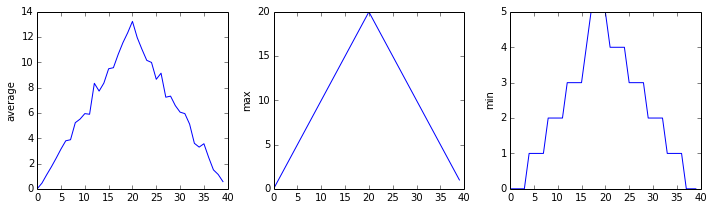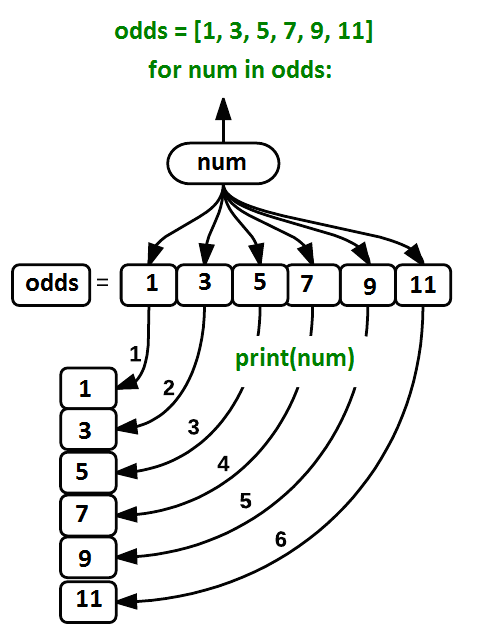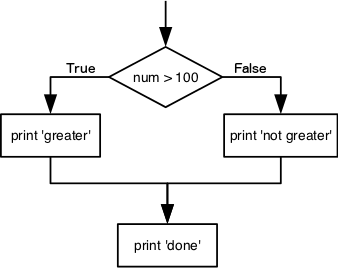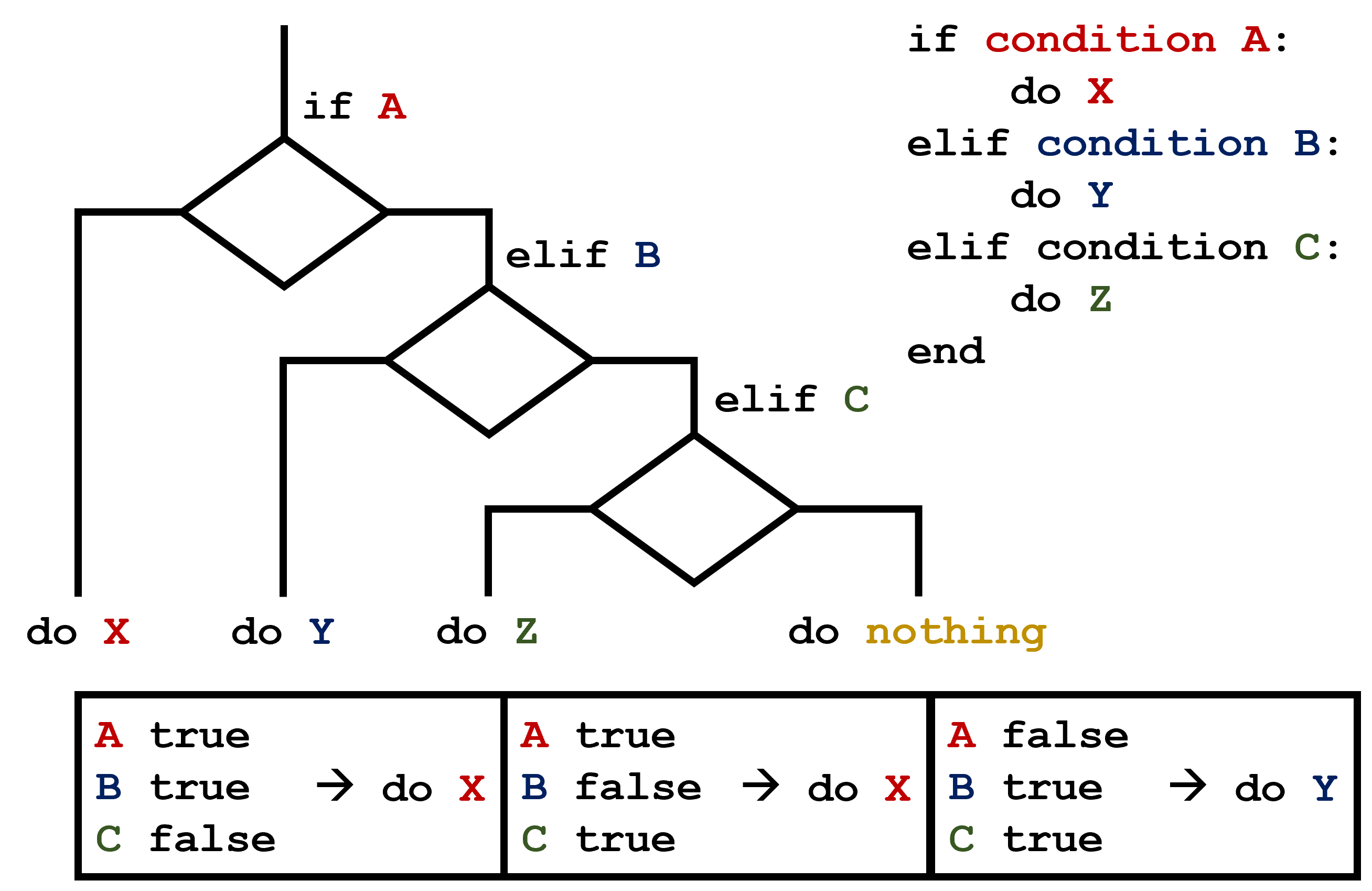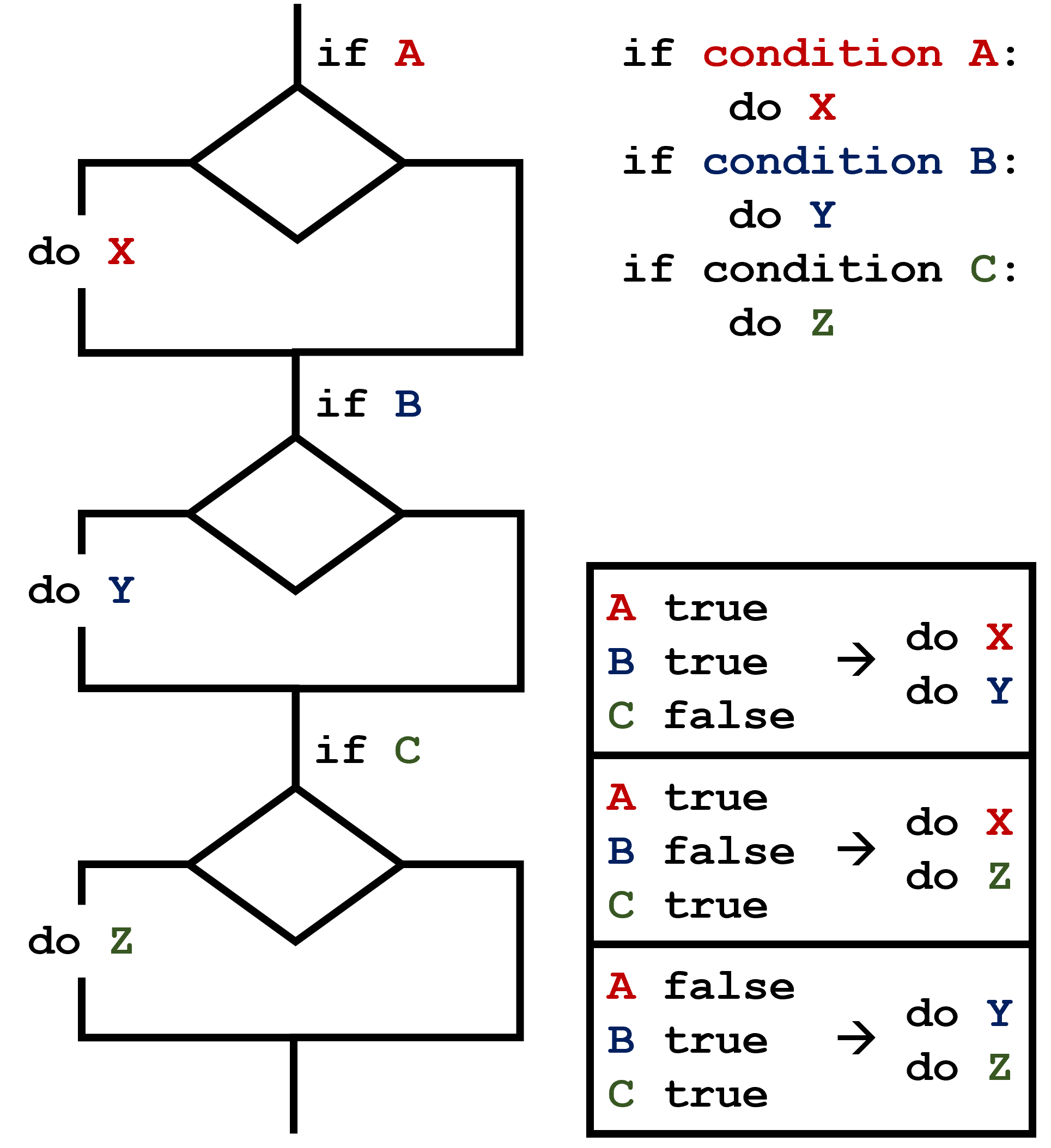Image 1 of 1: ‘Value of 65.0 with weight_kg label stuck on it’

Image 1 of 1: ‘Value of 65.0 with weight_kg label stuck on it, and value of 143.0 with weight_lb label stuck on it’

Image 1 of 1: ‘Value of 100.0 with label weight_kg stuck on it, and value of 143.0 with label weight_lbstuck on it’

Image 1 of 1: ‘Line graphs showing average, maximum, and minimum inflammation across all patients over a 40-day period.’
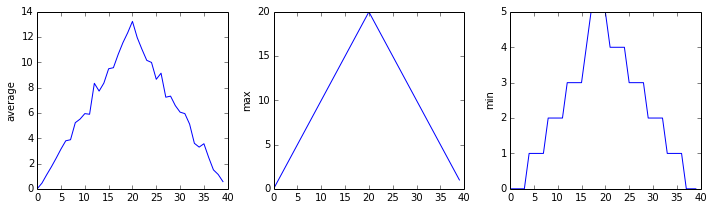
Image 1 of 1: ‘Loop variable 'num' being assigned the value of each element in the list odds in turn andthen being printed’
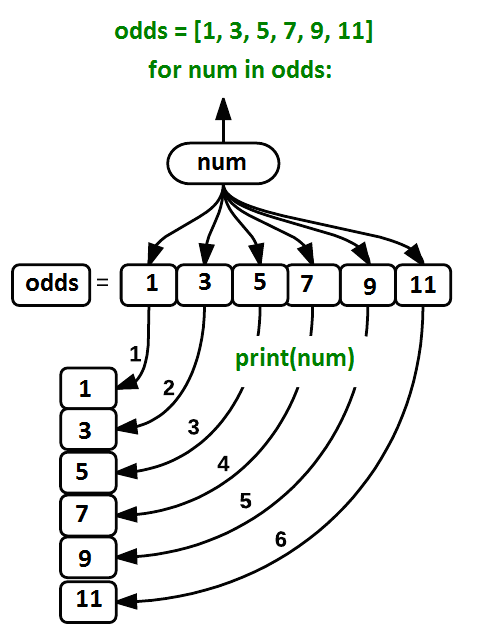
Image 1 of 1: ‘A flowchart diagram of the if-else construct that tests if variable num is greater than 100’
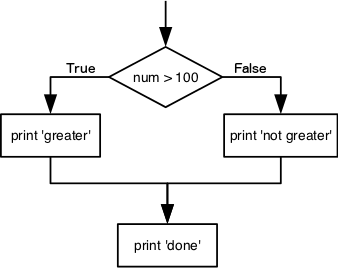
Image 1 of 1: ‘A flowchart diagram of a conditional section with multiple elif conditions and some > possible outcomes.’
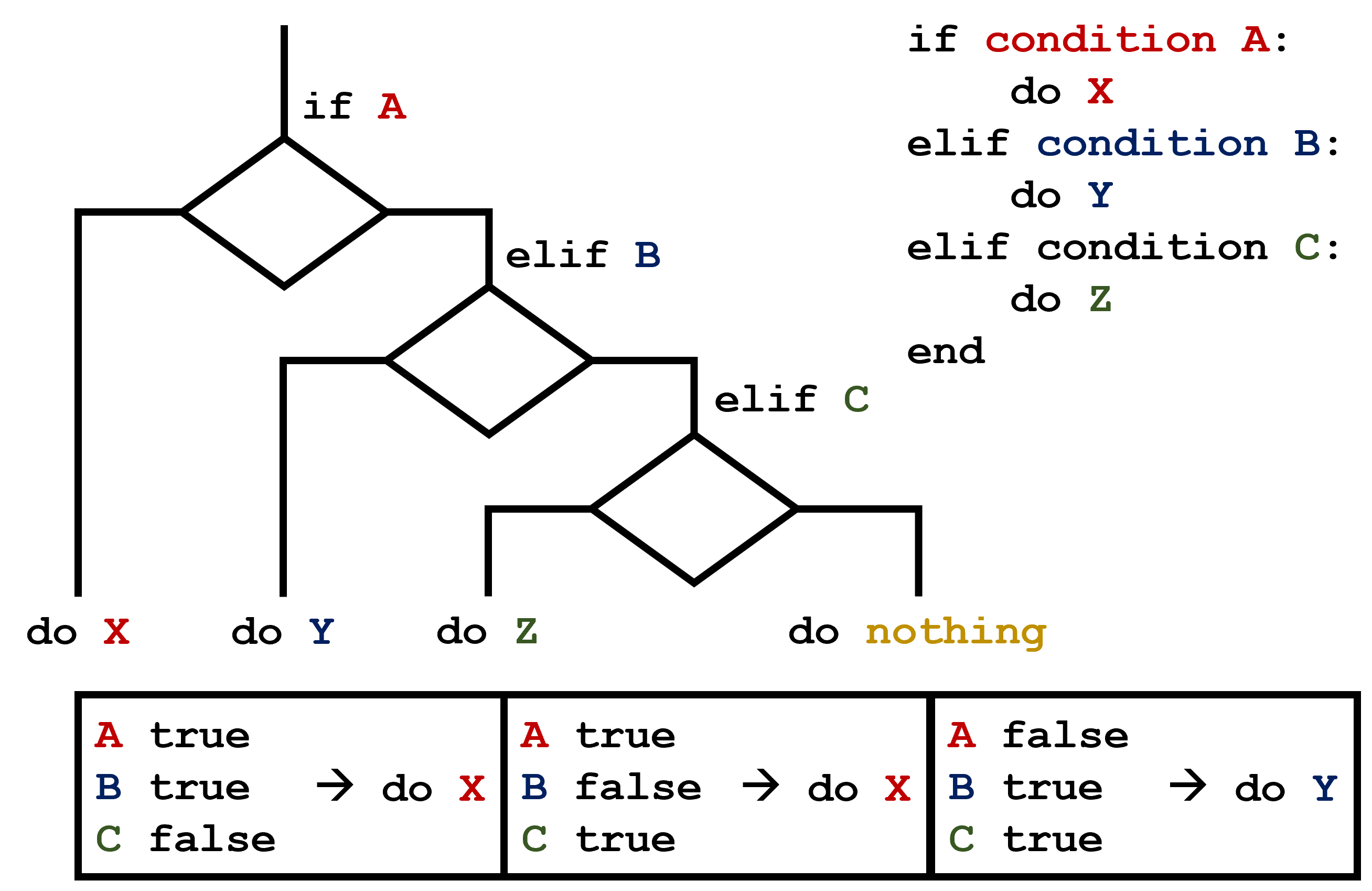
Image 1 of 1: ‘A flowchart diagram of a conditional section with multiple if statements and some possible outcomes.’
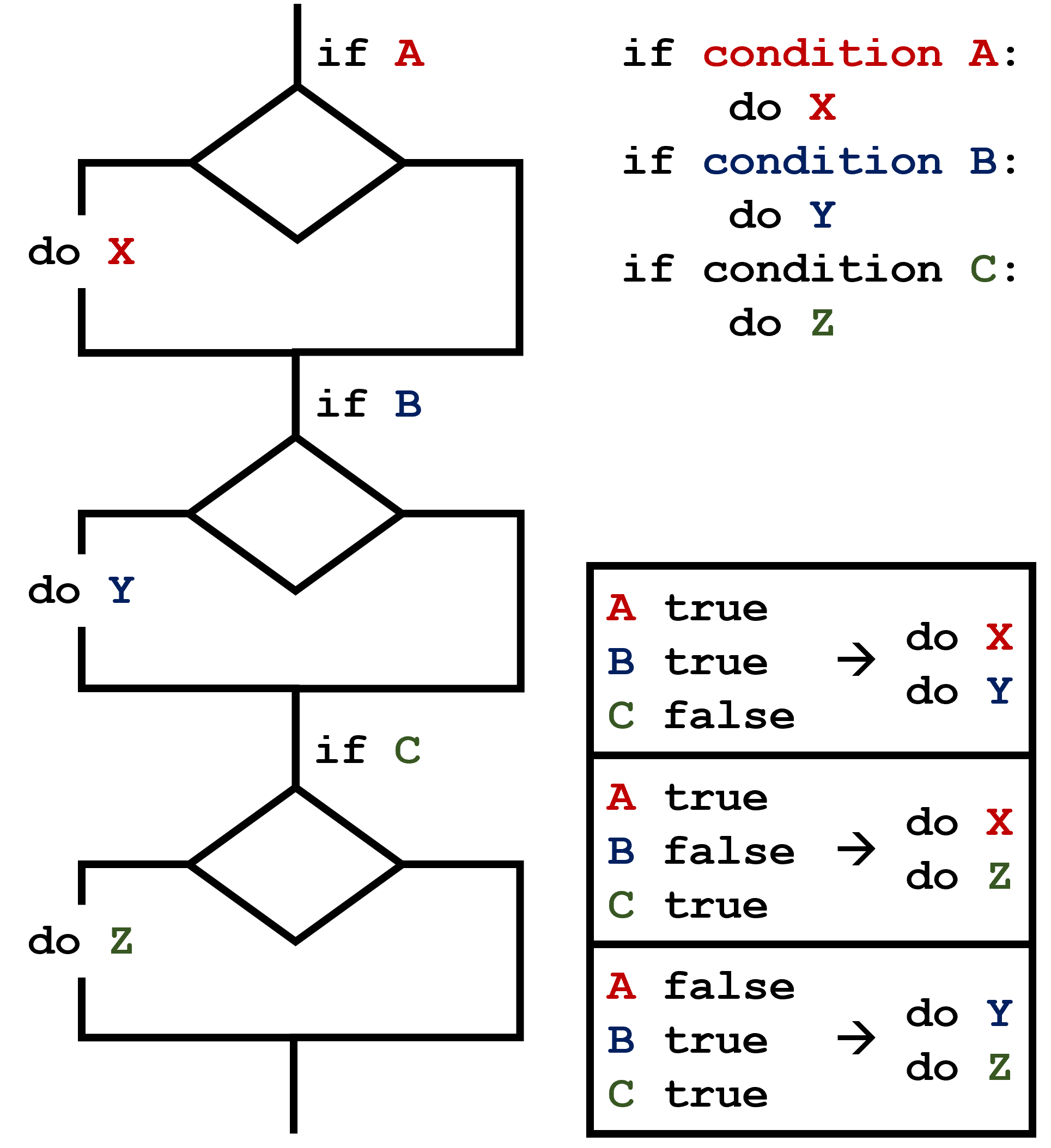
Image 1 of 1: ‘Labeled parts of a Python function definition’

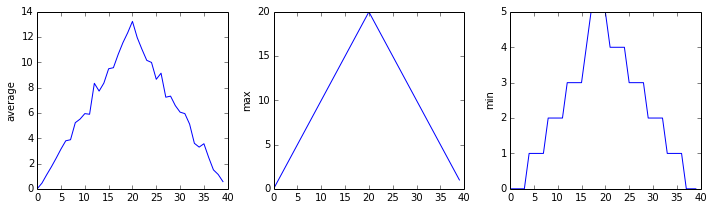
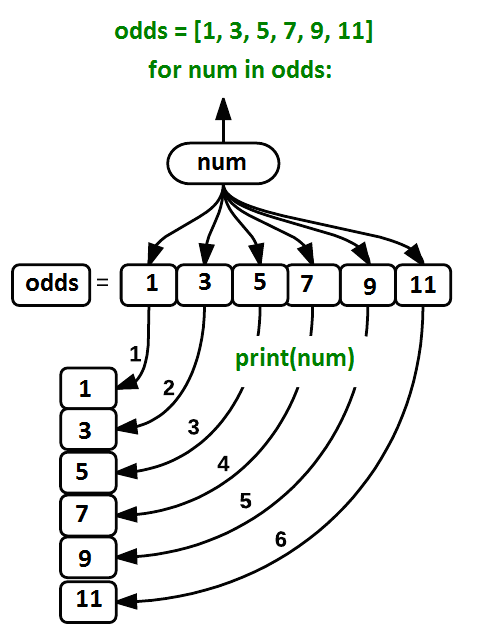
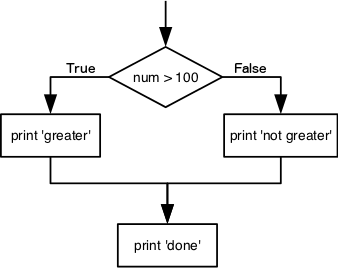
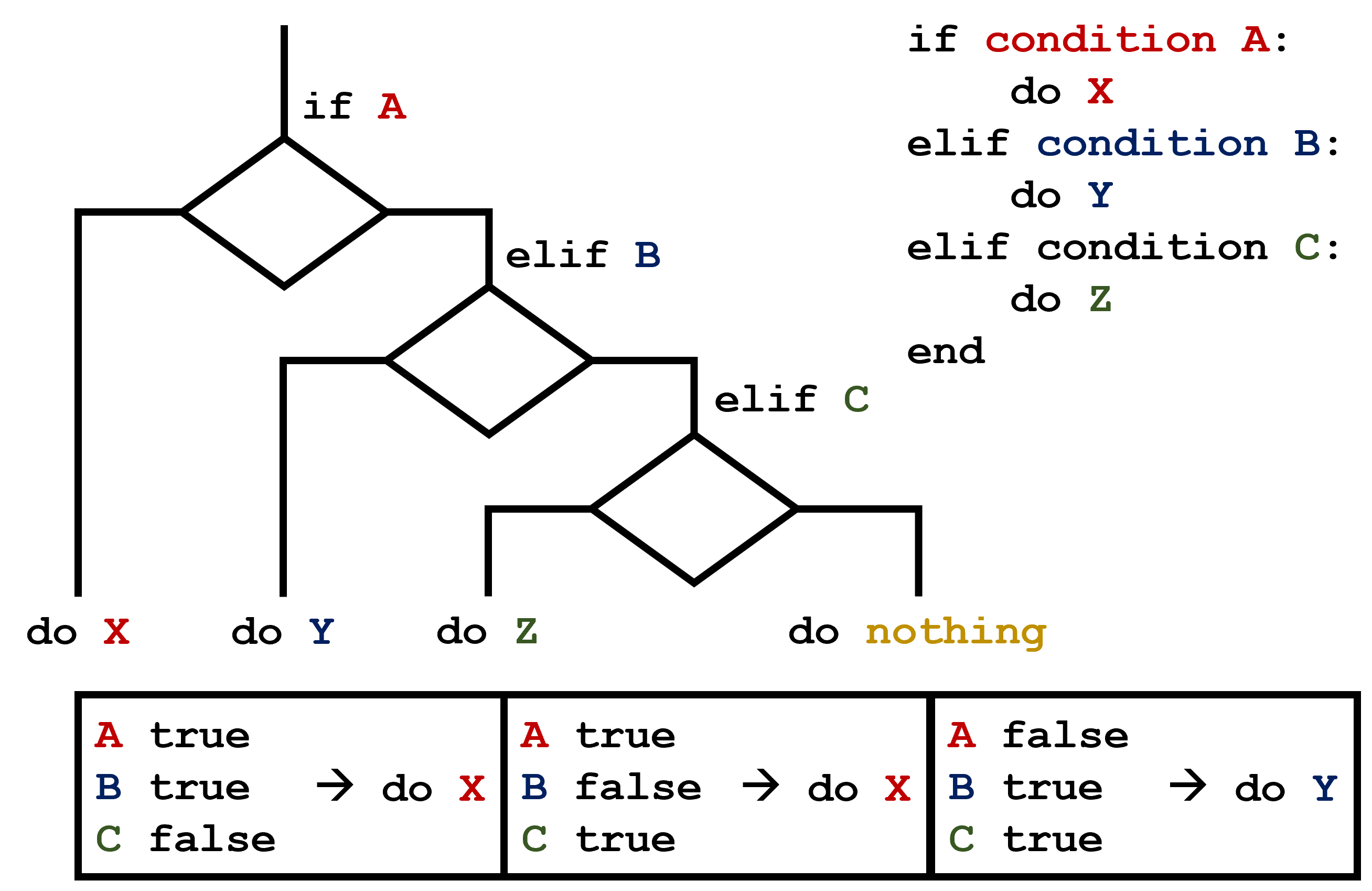
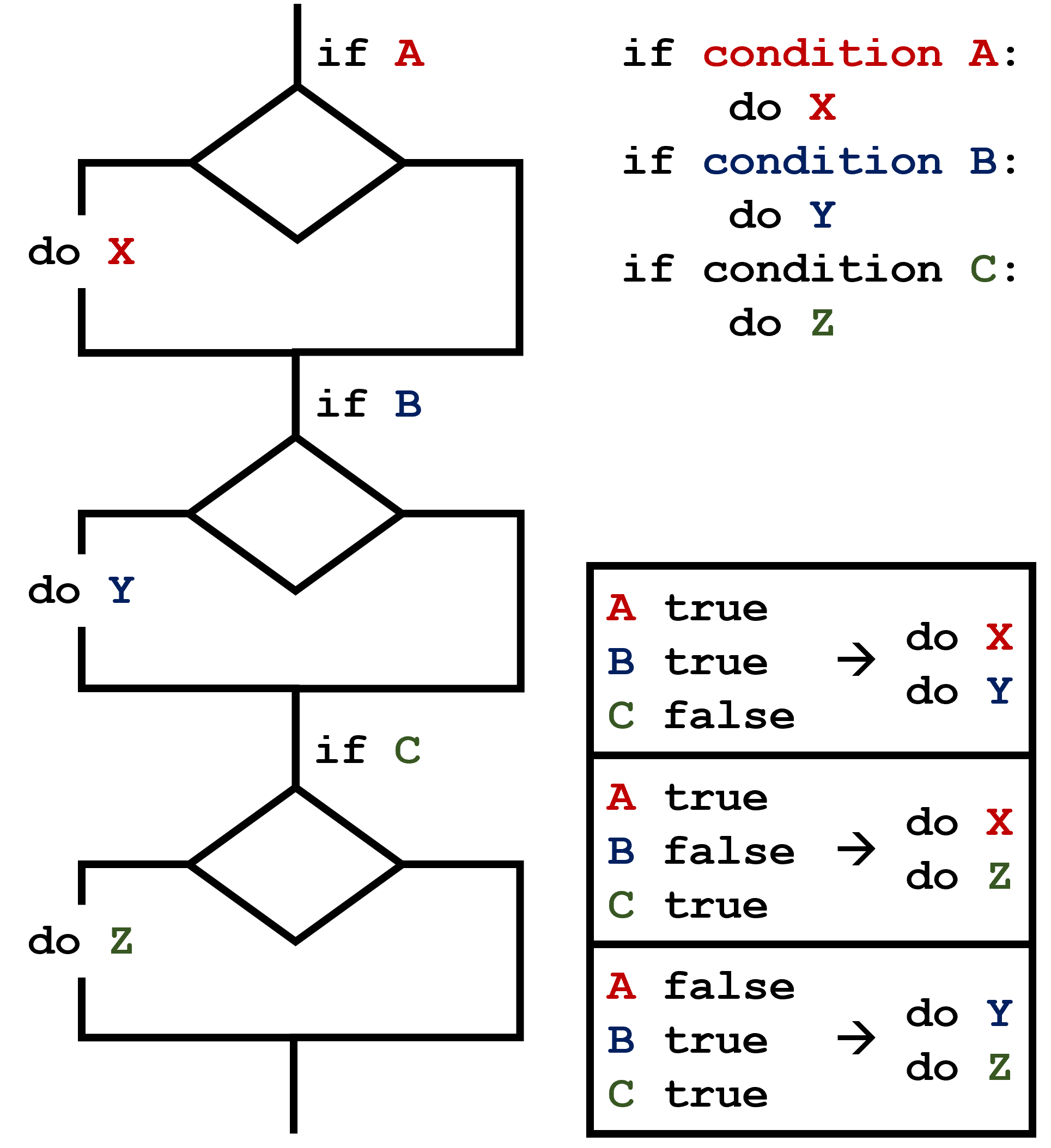
 Pre-Alpha
This lesson is in the pre-alpha phase, which means that it is in early development, but has not yet been taught.
Pre-Alpha
This lesson is in the pre-alpha phase, which means that it is in early development, but has not yet been taught.